Adding test variants to test cases
Test variants are variable attributes of a tested application, such as operating systems, databases, or client types. When generating test runs, you select the test variant values to use and a test run is generated for each unique combination of the selected values. To limit the available values for test runs, you include or exclude variants in test cases.
- Included variant values are the only values that can be selected when generating test runs from the test case. Other values added to the variant later are only available for test runs if they are added to the test case as included values.
- Excluded test variant values are never available to select when generating test runs from the test case. Other values added to the variant later are only available for test runs if they are added to the test case as excluded values.
Note: Steps for adding included and excluded test variants are the same. Make sure to work in the correct area for included or excluded variants so the appropriate values are available when generating test runs.
1. Go to the Variant Values area when adding or editing a test case.
2. Click Add Variant in the corresponding Variant Values area.
The Add Variant dialog box opens.
3. Select a Variant.
The variant values are displayed.
4. Select the Values to include or exclude when generating test runs.
Click Select All to select all values or Select None to clear the selected values.
5. Click Add.
The selected values are added to the Test Variant Values list.
Note: You can only add variants to one list. For example, you cannot add excluded variants to the included variants list and vice versa. If you add a variant to the wrong list, you must remove it before you can add it to the other list. See Editing and removing test variants in test cases.
6. Save the test case.
- Click Save to save the changes.
- Click Apply to save and continue working on the test case.