Entering release planning information for folders
If you use folders, you may want to include information about the time and users available to work on an upcoming release, iteration, or project. This can help you estimate and calculate the hours required to complete work in a specified time period. If you use Agile, you can indicate the number of target story points for an iteration.
As you enter release planning information, calculations are automatically performed to determine the number of available man hours. The resulting information is displayed
You cannot edit the release planning information if you do not have permission to modify the public folder or if the folder is locked. See Managing access to folders.
Note:
1. Click the
2. Click Edit.
3. Go to the Release Planning area.
4. Enter or select the release Start date and End date.
5. Select Include weekends to include Saturday and Sunday in the total number of working days for the specified period.
6. Enter the number of holidays and other non-working days during the release.
This value is subtracted from the working days in the specified period.
7. Enter the number of working hours in
The working days in the period value is multiplied by this value to determine the number of working hours in period. You can enter up to two decimal places.
8. Enter the number of available users to work on the release.
The working hours in period value is multiplied by this value to determine the number of available man hours. You can enter up to two decimal places.
9. Enter the number of vacation and sick days in hours.
This value is subtracted from the man hours in period value to determine the final available man hours value. You can enter up to two decimal places.
10. Enter the Target story points to indicate the story points to complete during the specified period.
Story points are a relative unit of measurement used in Agile to estimate the difficulty or complexity of an item. Leave the value as 0 if you do not use Agile or if you do not want to use story points.
11. Click Save to save the changes.