Web User Guide | 2019.2
Editing items in folders
You can open items to edit from the Folders list, which helps save time because you do not have to switch
1. Click ![]() next to the item in the Folders list and choose Edit.
next to the item in the Folders list and choose Edit.
The Edit
2. Make any changes.
3. Click Save to save the changes.