Web User Guide | 2019.2
Commenting on items
You can comment on items to clarify information or provide additional notes for other users.
1. In an item list, select the item, click Workflow, and choose Comment.
In an open item, click Comment on the workflow bar.
The Comment dialog box opens.
2. Enter the comment in the Notes field and click OK.
The comment is added to the item.
Note: To view comments, click the Workflow tab when viewing items. If you need to make changes to a comment, you can edit or delete it. See Editing and deleting workflow events on items.