Web User Guide | 2019.2
Adding items to existing links
You can add additional items to existing links. For example, a link may have been created when generating a test case from a requirement. You can add test runs and issues generated from the test case to the existing link for traceability purposes.
1. Click the
2. Click the link to add an item to.
The Edit Link dialog box opens.
3. Click Add additional items.
4. Select an item Type. The items displayed depend on the selected type.
5. Select the items to add to the link.
To find items, you can search, apply a filter, or view a list of recently accessed items.
6. Click Add.
The item is added to the link.
7. Click Save to save the changes.