Getting started with the Helix ALM REST API
Review the following information before you get started with the REST API.
Prerequisites
You need the following before using the API:
- A basic understanding of HTTP protocol
- A basic understanding of Helix ALM
Installing and configuring the API
Perform the following tasks before using the REST API.
1. Install the API. If the Helix ALM Server is not yet installed, you also need to install it.
2. Optionally configure the API to use certificate files for HTTPS, HTTP instead of HTTPS, or keys required if the Helix ALM uses RSA key exchange. See Editing the configuration file.
3. Create a Helix ALM security group and user to use specifically with the API.
Connecting to the API
To get started, make sure you can connect to the API. See Connecting to the REST API.
After you successfully connect, you are ready to start making calls.
Additional resources
API reference
For detailed information about REST API resources and response objects with examples, see the interactive help locally at https://<YourAPIServer>:8443 or from the Perforce web site.
Examples
Examples to help you get started are available to download from the Perforce web site.