User Guide | 2019.2
Working with suspect items
If changes are made to an item, other items related or linked to the item may be affected. These items are known as suspect items. For example, if you make a change to a requirement, the test cases linked to the requirement may need to be marked as suspect to ensure they are reviewed after the change and updated if necessary.
You can perform the following tasks on suspect items.
- Mark individual related items as suspect to indicate they need to be reviewed. See Marking items as suspect. You can also mark all dependent items as suspect. See Marking all dependent items as suspect.
- Investigate the dependencies of suspect items to see what items or action caused the item to be suspect. See Investigating suspect dependencies.
- Clear suspects after making changes or determining changes are not needed. See Clearing suspect items.