User Guide | 2019.2
Time tracking report stylesheets
The following stylesheets are used to create time tracking reports.
| Report name | Stylesheet name | Includes: |
|---|---|---|
| Time Tracking By Item | TimeTrackingByItem.xslt | Time tracking workflow events entered on items grouped by item and user. Includes the item number, user who entered the event, event name, date the event was entered, item status, actual hours reported, and notes. Includes a chart that displays actual hours reported by item, the number of events by item, or the number of events by user for a specific item. |
| Time Tracking By User | TimeTrackingByUser.xslt | Time tracking workflow events entered on items grouped by user and date. Includes the user who entered the event, date the event was entered, event name, item number, item status, actual hours reported, and notes. Includes a chart that displays actual hours reported by user, the number of items by user, or the number of events by date for a specific user. |