Retrieving global users and customers
Global users and customers can be retrieved from the Helix ALM License Server and given access to Helix ALM.
1. To retrieve a global user, click Retrieve Global User in the Users list
To retrieve a global customer, click Retrieve Global Customer in the Customers list
The Retrieve Global dialog box opens.
2. Select the users or customers to retrieve.
Select Display inactive to include inactive users or customers in the list. Retrieve inactive users if you know they will be reactivated later. For example, a contractor may be inactivated on the license server after a project ends and then reactivated when they return to work on another project. When the user is reactivated on the license server, they are automatically activated in Helix ALM when user data is refreshed. See the server admin utility help for information about configuring the license server refresh rate.
3. Click Add to add the users or customers to the project.
After global users and customers are retrieved, they must have a license assigned and be added to a security group before they can access Helix ALM. You can only assign licenses to active users and customers. See Editing users and customers.