Analyzing the impact of requirement changes
Before you make changes to a requirement, you may want to know how the changes impact related items. You can perform an impact analysis to view the related items, assess the risk of making changes, and identify the items that need to be reviewed based on the changes. See Performing impact analysis.
You can perform forward and backward impact analysis.
- Forward impact analysis identifies downstream dependencies, which are items that may be affected if the requirement changes.
- Backward impact analysis identifies upstream dependencies, which are how changes to related items may affect a requirement.
Items affected directly and indirectly are displayed when you perform an impact analysis. The following items are displayed depending on the type of analysis you perform.
| Impact analysis | Impact type | Displays: |
|---|---|---|
| Forward impact | Direct |
|
| Indirect |
|
|
| Backward impact | Direct |
|
| Indirect |
|
Tip: There are also ways to perform impact analysis for multiple requirements. You can analyze traceability to dynamically explore all the relationships in a project and see which items are related and how they are related. See Analyzing item traceability. You can also use the requirement document impact analysis detail report to see which requirements have downstream dependencies in a table format or the requirement forward traceability report to see a hierarchical outline of requirements and dependent items. See Traceability reports.