User Guide | 2019.2
Locking and unlocking projects
If you need to perform project maintenance, you can lock projects to ensure users cannot log in while you make changes.
Note: You cannot perform some maintenance tasks if users are logged in to the project. If you need to log out users, see Logging out users.
1.
The project is locked.
2. To unlock a project so users can access it,
The project is unlocked. You cannot unlock a project that another user locked.