User Guide | 2019.2
Going to a recently accessed item
You can go directly to an item you recently viewed or edited. Helix ALM remembers the last five items of each type you last opened.
Note: The recent items list is cleared when you log out or switch projects.
1.
The item opens for viewing