User Guide | 2019.2
About item status indicators
When you are viewing or editing items, the following indicators may identify that the item cannot be modified or is marked as suspect because a related item changed.
| Indicator | Description |
|---|---|

|
|
|
|
Displayed next to the Status field if the item is locked based on its current workflow state. Depending on your security permissions, you may not be able to edit locked items. Click |

|
Displayed next to the Status field if the item is marked as suspect because a related item changed. Click  to view the dependencies. See Investigating suspect dependencies. to view the dependencies. See Investigating suspect dependencies. |