User Guide | 2019.2
Updating Multiple Items
If you need to change the same information in a large number of items, use bulk changes instead of manually editing each item. For example, you may need to change the priority of 50 issues from low to high. Instead of editing each issue, you can use bulk changes to update the items simultaneously. See Changing bulk fields.
The information you can change depends on the item type and your security permissions.
| Item type | Bulk change fields | Security notes |
|---|---|---|
| Issues | General, reported by, steps to reproduce, computer config, events, custom fields | The Bulk Change Issues, Edit Issues, and Edit Issues Assigned To Anyone security commands must be enabled to access this command. The Edit Closed Issues security command must be enabled to change closed issues. The Edit Locked Issues command must be enabled to change locked issues. |
| Requirements | General, events, custom fields | The Bulk Change Requirements, Edit Requirements, and Edit Requirements Assigned To Anyone security commands must be enabled to access this command. The Edit Closed Requirements security command must be enabled to change closed requirements. The Edit Locked Requirements command must be enabled to change locked requirements. |
| Requirement documents | General, events, custom fields | The Bulk Change Requirement Documents, Edit Requirement Documents, and Edit Requirement Documents Assigned To Anyone security commands must be enabled to access this command. The Edit Closed Requirement Documents security command must be enabled to change closed documents. The Edit Locked Requirement Documents command must be enabled to change locked documents. |
| Test cases | General, steps, events, test variants, custom fields | The Bulk Change Test Cases, Edit Test Case, and Edit Test Cases Assigned To Anyone security commands must be enabled to access this command. The Edit Closed Test Cases security command must be enabled to change closed test cases. The Edit Locked Test Cases command must be enabled to change locked test cases. |
| Test runs | General, events, custom fields | The Bulk Change Test Runs, Edit Test Runs, and Edit Test Runs Assigned To Anyone security commands must be enabled to access this command. The Edit Closed Test Runs security command must be enabled to change closed test runs. The Edit Locked Test Runs command must be enabled to change locked test runs. |
Note: You may also be able to change the included and excluded test variant values for multiple test cases at the same time. See Changing test variant values for multiple test cases.