Viewing differences between two requirement document snapshots
You can compare a requirement document snapshot to another snapshot or the current document to view differences between requirements included in versions. This can help you determine requirements added, modified, moved, or removed in a document during a specific time period.
1. Click the Snapshots tab when you are viewing or editing a document.
2. Select a snapshot to compare it to the current document version or Ctrl+click two snapshots to compare.
3. Click View Differences.
The Document Differences window opens. The requirements in each version are displayed. The Differences column displays the reason the requirements are different.
4. Expand the Document View Options to select display options.
- Select a View As option. Document Outline displays requirements in the document hierarchy. Requirement List displays requirements as a list, excluding the document hierarchy.
- Select or clear any Show options to limit the requirements displayed.
5. Click Expand All or Collapse All to expand or collapse the requirement hierarchy.
6. Select a requirement and click Find Match to locate the requirement in the other snapshot or current version. This can help you find requirements moved in the document between snapshots.
7. Right-click a requirement and choose View or Edit to view or edit the requirement. See Viewing requirements and Editing requirements.
You cannot edit locked requirements or historical requirement versions.
8. Select a requirement and click View Differences to view differences between the requirement versions. See Viewing all changes between requirement versions.
You can also select the document to view differences.
9. Click View All Differences to display detailed content differences between the document versions. See Viewing all changes between requirement document snapshots.
Tip: To compare a snapshot you are viewing to the current document version, click Diff With Current in the View Requirement Document dialog box.