User Guide | 2019.2
Deleting spell check dictionary words
You can delete words from the spell check dictionary that you no longer want to include.
1. Choose Tools > User Options then select the Dictionary category.
2. Select a word and click Delete.
3. Click Yes to confirm the deletion.
The word is deleted.
4. Click OK when you finish.