User Guide | 2019.2
Deleting server connections
You can delete any server connections you no longer use.
1. Choose File > Connect to Server.
The login dialog box opens.
2. Click Setup.
The Setup Server Connections dialog box opens.
3. Select the server and click Delete.
4. Click Yes to confirm the deletion.
The server is deleted.