User Guide | 2019.2
Importing task boards
You can import task boards from an XML file exported from another Helix ALM project. See Exporting task boards.
1. Choose Tools > Administration > Task Boards.
The Task Boards dialog box opens.
2. Click Import.
The Import Task Boards dialog box opens.
3. Select the XML file that contains the task boards and click Open.
A progress indicator may open if you are importing multiple task boards. The task boards are imported.
Tip: Task boards are strongly dependent on the project workflow, time tracking, and requirement type configurations. Keep in mind that you may need to make changes to the task board configuration after importing depending on the project configuration.