User Guide | 2019.2
Editing workflow transitions
Edit workflow state transitions to change the events available to add to items in each state.
1. Choose Tools > Administration > Workflow.
The Configure Workflow dialog box opens.
2. Select an item Type.
3. Click the Transitions tab.
4. Click Edit in the State Transitions area.
The Edit State Transitions dialog box opens. States are displayed in the rows and events are displayed in the columns.
Note: Active and inactive states and events are displayed. You cannot make changes to inactive events, but you can remove transitions for inactive states.
5. Select the events that can be added for each state.
6. Click OK to save the changes.