User Guide | 2019.2
Editing workflow events
Edit a workflow event to change the name, behavior, event dialog box fields, and other options.
1. Choose Tools > Administration > Workflow.
The Configure Workflow dialog box opens.
2. Select an item Type.
3. Click the Events tab.
4. Select an event and click Edit.
The Edit Event dialog box opens.
5. Make any changes and click OK. For information about event options, see Adding workflow events.