User Guide | 2019.2
Editing email templates
Edit email templates to change the name, description, format, or information in the subject and message body. You can also change the template access and recipient list options.
1. Choose Tools > Administration > Email Templates.
The Configure Email Templates dialog box opens.
2. Select an item Type. The templates displayed depend on the selected type.
3. Select a template and click Edit.
The Edit Email Template dialog box opens.
4. Make any changes and click OK. For information about template options, see Adding email templates.