User Guide | 2019.2
Deleting all automation rules log entries
You can delete all automation rules log entries to free up space in the database if you are not experiencing any problems. Periodically deleting log entries helps the log load faster.
1. Choose Tools > Administration > Automation Rules.
The Configure Automation Rules dialog box opens.
2. Click Rules Log.
The Automation Rules Log dialog box opens.
3. Select an item Type.
Log entries are only deleted for the selected type.
4. Click Delete All.
5. Click Yes to confirm the deletion.
All entries are deleted from the log.