User Guide | 2019.2
Adding Remove from Folder automation rule actions
The Remove from Folder automation rule action removes items from public folders if a rule passes. You can add this action to after save triggers and escalation rules.
1. Select Remove from folder from the Action list in the Add Rule Action dialog box when you are configuring an automation rule.
2. Select the folders to remove items from. You can only remove items from public folders, not private folders.
If a selected folder is deleted or changed to private, items are not removed from the folder when the trigger or escalation rule runs.
3. Click OK to add the action.