Server Admin Guide | 2019.2
Inactivating and activating projects
Users can only access and work with active projects. You can inactivate projects that you do not want users to access but do not want to remove.
1. Click Projects.
The Projects
2. To inactivate a project, select the project and click Inactivate. The project is inactivated
To activate a project, select the inactive project and click Activate. The project is activated and can be accessed by Helix ALM users.