Server Admin Guide | 2019.2
Editing project settings
You can edit a project's description, directory location, settings, and notes. Keep the following in mind:
- To change the project directory location, you must inactivate the project first. See Moving project directories or Moving RDBMS projects.
- To change the project type, you must convert the project. See Converting projects.
1. Click Projects.
The Projects
2. Select the project to edit and click Edit.
The Edit Project
3. Make any changes and click OK.
Note: If you change the project directory location, you are prompted to copy the directory to the new location before saving the changes. Move the directory and then click Save Changes.