Server Admin Guide | 2019.2
Deleting Helix ALM native projects
To delete a Helix ALM native project, you must manually delete the project directory and files from the server computer. You cannot delete these projects using the server admin utility.
Note: You must remove the project in the server admin utility before it can be deleted. See Removing projects.
1. On the computer that hosts the Helix ALM Server, delete the subdirectory that contains the project to delete.
By default, each project is stored in a subdirectory of the TTServDb/TTDbs directory in the Helix ALM application directory.