Widgets
Widgets are specially formatted attributes used to display things like graphs, tables, and images in IPLM Web. Use widgets to build dashboards for projects and IP Libraries, data sheets for IPs, and release characterization displays for IPVs. Each Library, IP, IPV, or Saved query page can be customized by setting appropriately formatted attributes.
There are two classes of widgets:
-
Discrete Widgets: Singular widgets of a specific type on the dashboard. Discrete widgets are created using the CLI or REST API. Dashboards can contain any number of discrete widgets.
-
HTML Widgets: Use the IPLM Web WYSIWYG UI to create and edit widgets in unified panels on the dashboard. HTML widgets can contain any number of widget item types. Dashboards can contain any number of HTML widgets.
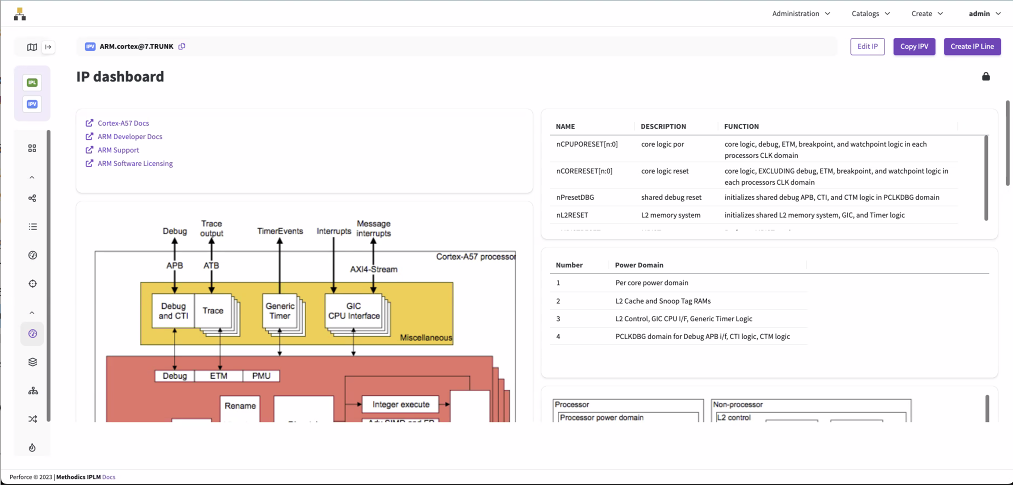
Widget formatting using Widget Editor
Use Widget Editor to create widgets that display text, links, images, and code snippets in a dashboard. The Widget Editor is available on IP and IPV dashboards. It is not available on the Saved query and Library dashboards. See Widget Editor for more information.
See the individual widget format pages for more information on each type: