Adding an SDK user
The Hansoft web service requires a Hansoft SDK user to connect to Hansoft.
1. In Hansoft, log in as the default Administrator user.
2. Click Admin.
3. Click New SDK user.
The New SDK User dialog box opens.
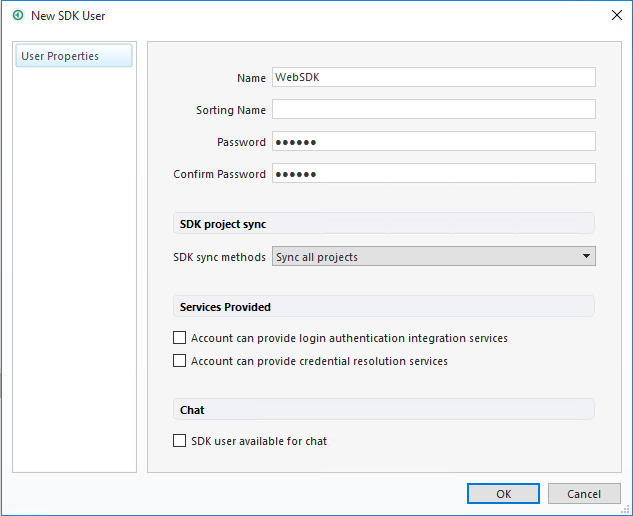
4. Enter WebSDK as the Name and hpmadm as the Password.
Only the following special characters are allowed in the password. The web service configuration file is in JSON format and other characters are invalid for JSON.
| ! | ? | & | $ |
| % | - | _ | + |
5. Select Sync all projects as the SDK sync method.
6. Click OK.
The user is added.