Adding an SDK user in Hansoft
Note: This guide explains how to integrate Hansoft with Jira Server. Atlassian is deprecating Jira Server, which means that the Jira Server integration will reach end-of-life soon. If you use Jira Cloud or Data Center, see the Jira integration guide.
1. Log in to Hansoft as the default Administrator user.
2. Click Admin.
3. Click New SDK user.
The New SDK User dialog box opens.
4. Enter a Name and Password for the SDK user.
5. Select an SDK project sync method for the SDK user.
If the SDK user does not sync all projects, make sure to add the SDK user to any projects that use the integration or else the SDK user will not have access to those projects.
6. Click OK.
The user is added.
Next step: Adding a Jira user for the integration