Installing and configuring the Hansoft Helix Core integration
Tip: The following information is only for administrative users. If you only need to use the integration from P4V to do your work, you do not need to install anything. See Working with Helix Core changelists and Hansoft items to get started. Ask your administrator if you need help accessing the integration.
Before team members can use the Hansoft Helix Core integration, an administrative user must install and configure the required components.
Requirements
- Hansoft web service
- Hansoft Server
- Helix Visual Client (P4V) 2021.1 or later
Installation and configuration tasks
Perform the following tasks to install and configure the integration.
1. If the Hansoft web service is not installed, download, install, and configure it.
If the web service already installed, upgrade it.
2. Configure and deploy the shortcut menu item to add changelists to Hansoft items in P4V.
4. Provide team members with the information they need to use the integration.