Updating columns in the To Do List
You can update the Status, Work Remaining, and Priority columns directly in the To Do List without opening the item details. Due Date column values cannot be changed.
- Click a value in the Status, Work Remaining, or Priority column to change it. You may also be able to enter your time working on the item in the Time spent column.
- To edit additional information for an item, open the item details. See Viewing and editing item details.
Customizing columns and values
Administrators or other high-level users can customize some information available in the To Do List.
- Custom sprint priority values can be available in the Priority column. Configure this in the Agile and scheduling project settings in the Hansoft client.
- A Time spent column can be displayed in the To Do List so team members can enter time spent on items. In the Hansoft client, add a custom column using the Time spent column type. Select Use this column for time reporting and show it in the To Do List in the column options.