Setting the server hostname
If you want to allow users to open the Hansoft desktop client from items in web client, you must set the server hostname in the desktop client.
1. In the Hansoft desktop client, click Admin.
2. Click Edit hostname.
3. Enter the Server hostname for the Hansoft Server. For example, hansoftprojects.mycompany.com.
4. Click OK to save the changes.