Reporting bugs
You can add a bug to Hansoft to report issues.
1. Click New bug at the top of the page.
The Create bug dialog box opens.
2. Select a Project to add the bug to.
3. Select the Workflow to use for the bug.
4. Enter a Name for the bug.
5. Enter a Detailed Description. Use the formatting toolbar to apply formatting to the description text.
6. Click Create bug.
The new bug opens. To add additional information or make changes to the bug, click  . See Viewing and editing item details.
. See Viewing and editing item details.