Getting started
The Hansoft web client provides an easy way to work with all tasks, items, and bugs assigned to you across all Hansoft projects.
You can edit an item to provide additional information, change the status, enter the estimated time to complete work, or assign it to other team members.
You can also view dashboards you own or have access to.
Perform the following steps to set up and use the web client based on your role.
Administrator
1. Install and configure the Hansoft web service and web client. See Installing and configuring the Hansoft web client.
2. Provide users with the URL and their username and password.
Users
1. Get the following information from your administrator:
- URL for the web client
- Hansoft username and password
2. Log in to the web client. See Logging in.
3. Explore the interface to get familiar with it. See Using the Hansoft web client interface.
4. Get started managing your work. See the following topics: