Creating items from clipboard
You can quickly create new items by pasting copied text from the clipboard. This option is available in the Product backlog, Quality assurance, and Planning views.
To create new tasks using this method, select the text you want, then right-click within Hansoft and select Paste text as items.
This function enables you to create single or multiple tasks at once. If you paste a single line of text will create one new item, using the copied text as the Description. You can also paste multiple lines to create a new item for each line. For example, you can copy the following from a text editor:
Item 1
Item 2
Item 3This will create three new tasks with the descriptions "Item 1", "Item 2", and "Item 3":