Importing from Microsoft Project
You can import data from a Microsoft project into a Hansoft project. This helps you quickly add existing data and start working it in Hansoft.
Note: Before you can import the project, you need to open it in Microsoft Project 2003 (or a later version) and use Save As to save the file in the XML format.
1. Make sure you are a main manager in the project you are importing data into. See Managing projects.
2. Go to the project view (Planning, Backlog, or QA) to import the data to.
3. Choose More > Export and import > Import Microsoft Project XML.
4. Select the XML file to import.
5. Click Open.
Tasks and users will now be created.