Importing Helix ALM XML
Hansoft offers functionality for importing Helix ALM XML directly into Hansoft. You have to be either a Main Project Manager or have a rule granting you access to importing. You must also be able to report new bugs in the workflow.
Go to More > Export and import> Import Helix ALM XML.
The following Hansoft fields are populated with data from the XML file:
- Description
- Detailed Description
- Assigned To
Note: Custom column fields are not created and imported.