Setting document policy options
Administrators can set options for the Documents view to control the maximum size for file attachments, if comments are required when attaching files, and file types that users cannot attach.
1. In the Admin area, click Document policy.
The Document policy dialog box opens.
2. Enter the Size limit in megabytes for files attached or added. Enter 0 if you do not want to limit the file size.
3. To require comments when adding, editing, or deleting documents, select Required.
4. To prevent users from uploading specific types of files, add them to the list of File types that users cannot upload.
- Click Add to add a file type to the list. A new line is added to the list. Enter the file extension. For example, enter .gif to exclude adding GIF files. Press Enter to add the extension.
- Select a file type in the list and click Delete to delete it from the list and allow users to upload the file type.
5. Click OK to save the changes.