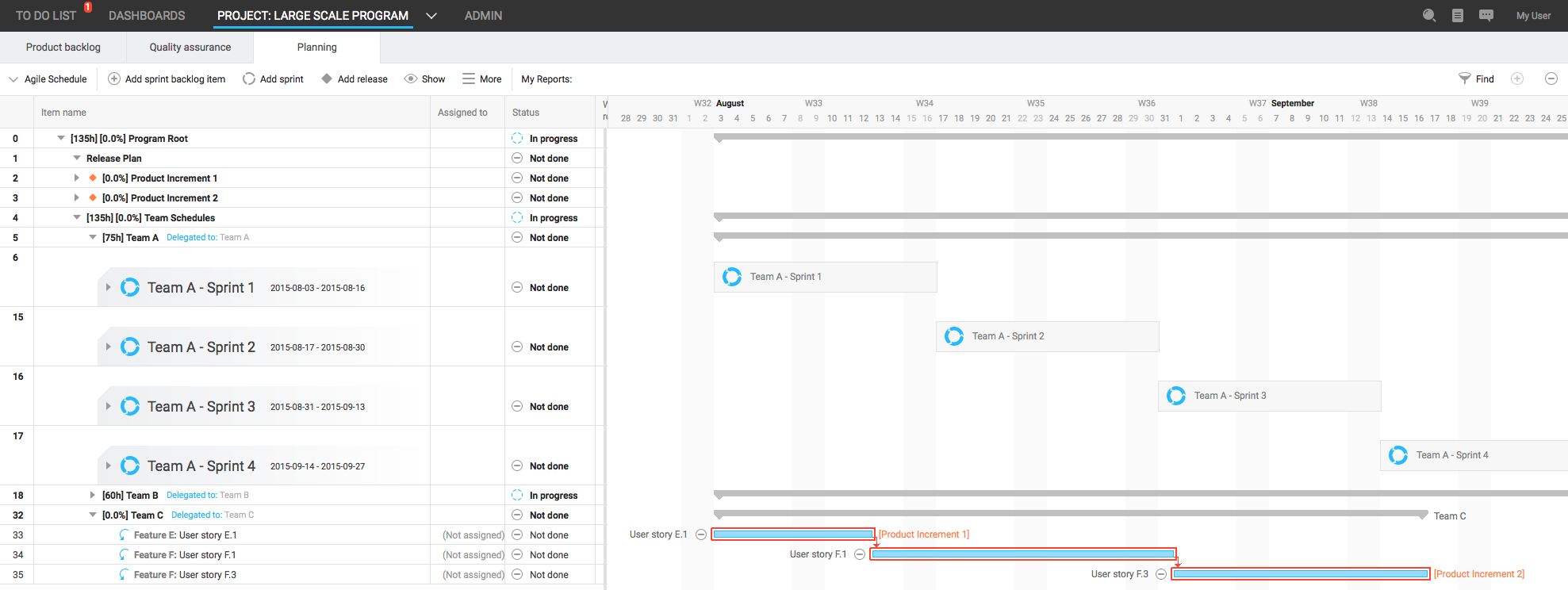You can combine both Agile and task scheduling in one Helix Plan project. The default mode for the project is set when an administrator adds a new project. See Creating new projects. Users in the project use default mode when connecting to the project for the first time.
You can switch between Agile and task scheduling modes in the Planning view using any of the following methods.
- If in Agile mode, click Agile Schedule and choose Switch to Gantt scheduling interface. If in task scheduling mode, click Gantt Schedule and choose Switch to Agile interface.
- Click More and choose Switch to Gantt scheduling interface or Switch to Agile interface.
- Press Ctrl+W (Windows and Linux) or Cmd+W (Mac).
Agile mode
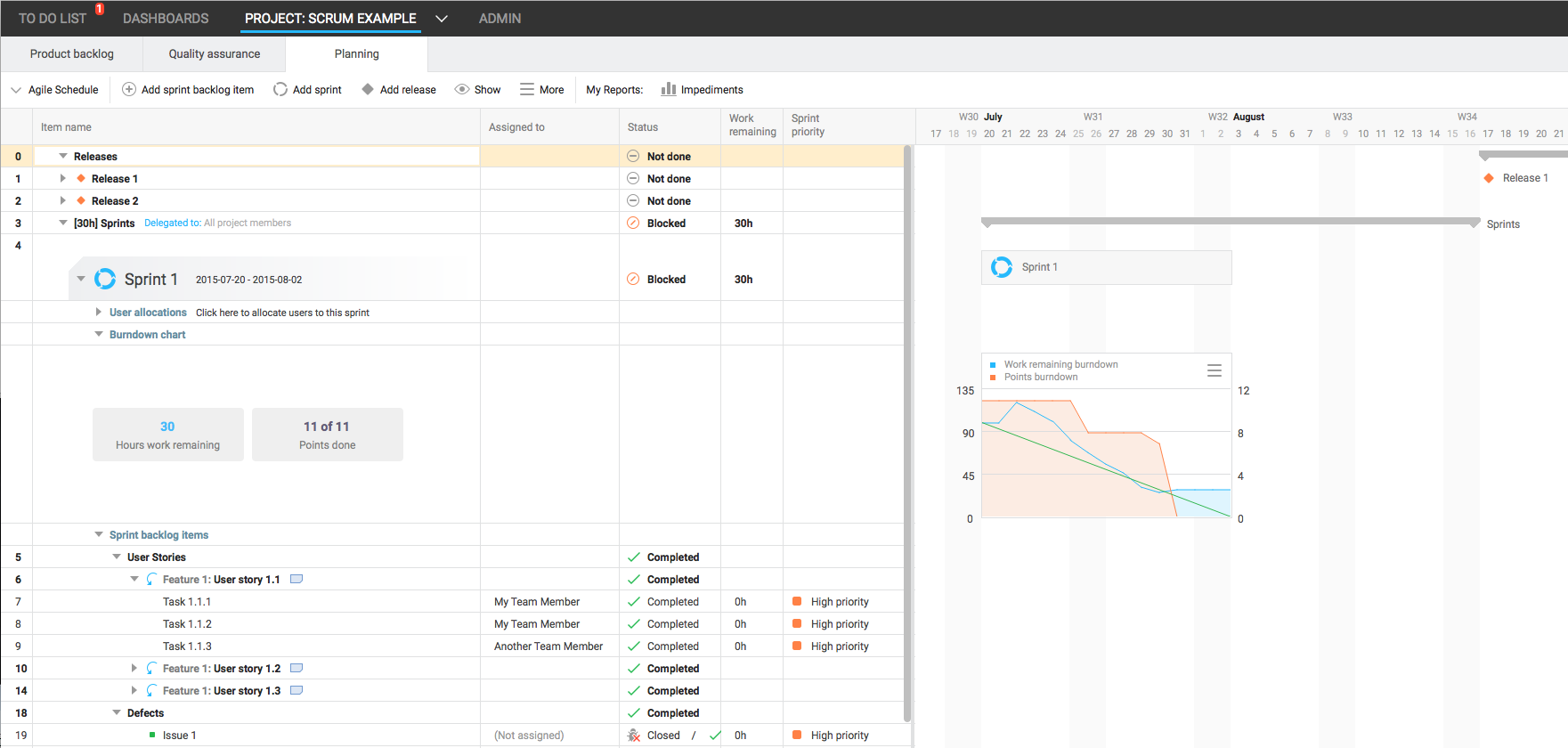
Task scheduling mode
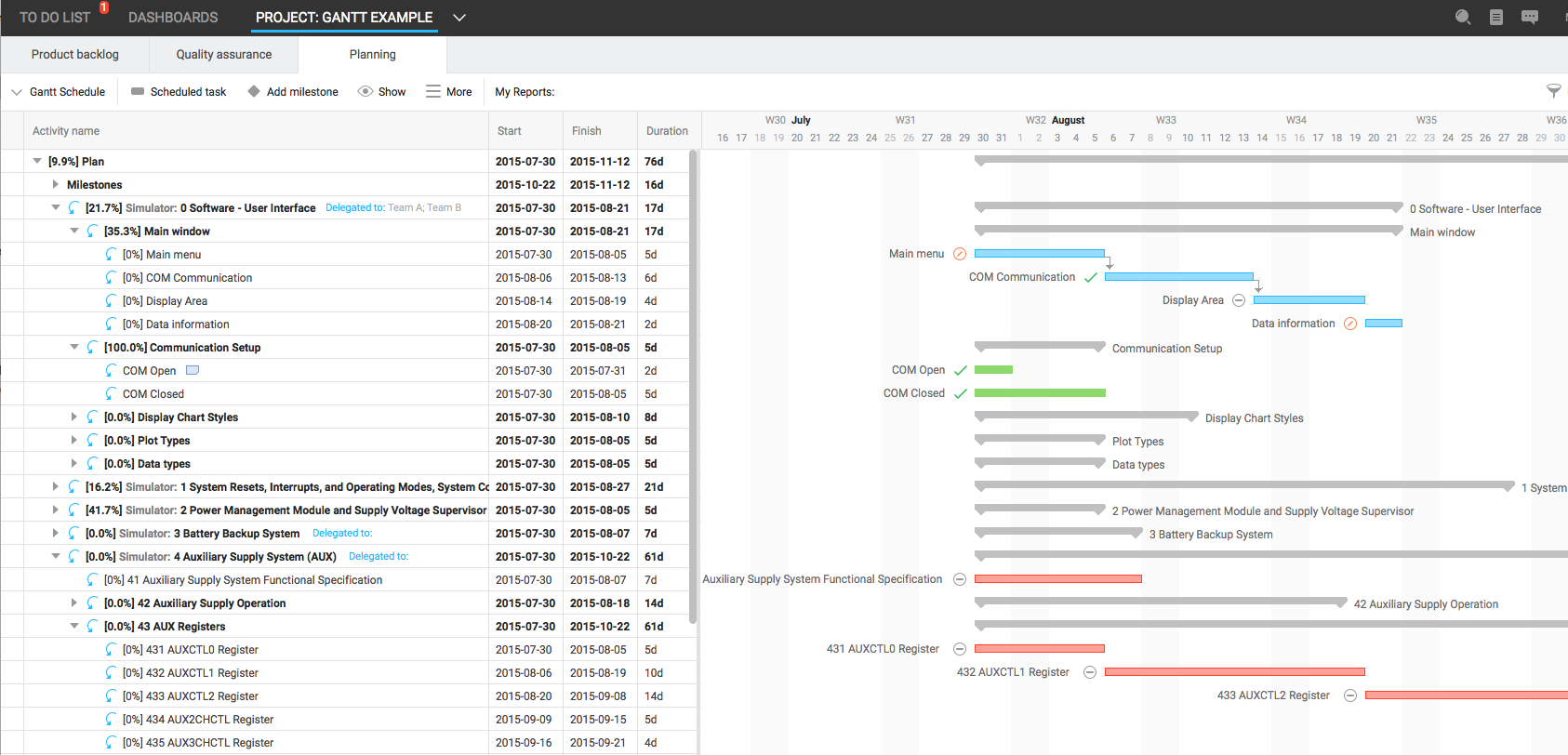
Combined Agile and task scheduling project