Adding authentication tokens
Add a token when you want to use a unique string to log in to Hansoft web clients and integrations, and stay logged in until the token expires or you log out.
1. Click your username in the upper-right corner of the window and choose Manage tokens.
The Manage tokens dialog box opens.
2. Click New.
The New token dialog box opens.
3. Enter a Token name. Use a descriptive name that differentiates the token from others.
4. Right-click the New token field and copy the token. This is the value you will use instead of logging in with your password next time you log in. Note the token for future reference because you cannot access it again to copy it after you add it.
Note: The Expiration date field shows the date that the token expires.
5. Click OK.
The token is added. You can now use it to log in to Hansoft.