Setting server security options
You can set security options to control connections from clients to the server, save data in the client computer registry, allow users to manage tokens for authentication, and save password information for Hansoft Server Administrator clients.
1. In Hansoft Server Administrator, click Security options in the Server settings area.
The Change server security options dialog box opens.
2. Select any of the following options.
| Category | Option | Select to allow: |
|---|---|---|
| Server options | Allow insecure connections from out of date SDKs | Connections that are not secure from out-of-date SDKs. |
| Allow out of date clients to upgrade insecurely (Using deprecated SSL versions) | Hansoft clients using an old, deprecated version of SSL to connect to the Hansoft server and upgrade. | |
| Client options | Clients can save login history (database and username) in registry | Hansoft clients to save the Hansoft database a user logged in to and their username in the registry. |
| Clients can manage tokens for web client authentication | Users to add tokens to use for authentication to the Hansoft web client and web-based integrations, such as the Hansoft Helix Core integration. Using a token eliminates the need for the user to enter a username and password each time they access Hansoft for either an unlimited or specified time period. Tokens are managed in the Hansoft desktop client. If this option is not selected, users cannot add or manage tokens in Hansoft. | |
| Server admin client options | Server admin clients can save password hashes in registry | The Hansoft Server Administrator client to save password hashes in the system registry. |
3. Click OK to save the changes.