Installing the Helix Authentication Service for single sign-on
Before you can integrate Hansoft with an identity provider, an experienced security administrator must download the Helix Authentication Service (HAS), and then install and configure it to work with the identity provider and Hansoft. HAS communicates with Hansoft and the identity provider to authenticate users for access to Hansoft.
See the HAS Administrator Guide for information about installing, configuring, and troubleshooting the service. Contact Perforce Support if you need additional help.
Note: If HAS is installed on a different computer, the Hansoft server must have access to the computer for authentication to work.