Installing the Hansoft server - Windows
To get started, download the Hansoft Server installation files.
Note: Review the system requirements before you install Hansoft.
When you start the installation, you will be able to configure your administrator password and create a database.
Server configuration
- Name: The name of the server
- Port: The port that will be used by the server
- Hostname: The server address. Can be DNS or IP
- Admin password: The server password
- This password is used to connect with the server administrator client and perform tasks such as backup and restore.
Database configuration
- Name: The name of the database
- Admin password: The password for the administrator of the database
- This password will let you log in with the client and perform administrative tasks such as creating users and projects.