You can add comments to items to provide additional information. You can also reply to comments added by other team members.
1. Click the item description in the To Do List or To Do Board.
The item opens. Comments already added to the item are displayed in the Comments area.
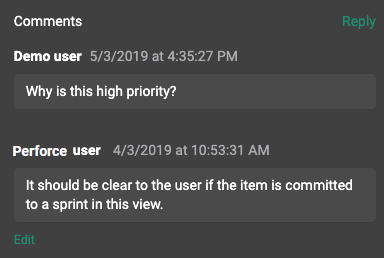
2. If the item does not have any comments and you want to add one, click New comment. Enter your comments and click Post.
Use the formatting toolbar to format the text and add links.
3. If the item already has comments and you want to add one, click Reply. Enter your comments and click Post.