You can configure the default sprint settings in P4 Plan, including the sprint length, date display format, and item prioritizing.
1. In the Planning tab, select More > Customize Project.
The Customize Project dialog box appears.
2. Select the Agile and Scheduling panel.
3. Make any changes.
4. Click OK to save the changes.
Agile and scheduling
This section contains several settings that enables you to configure the default behavior of sprints.
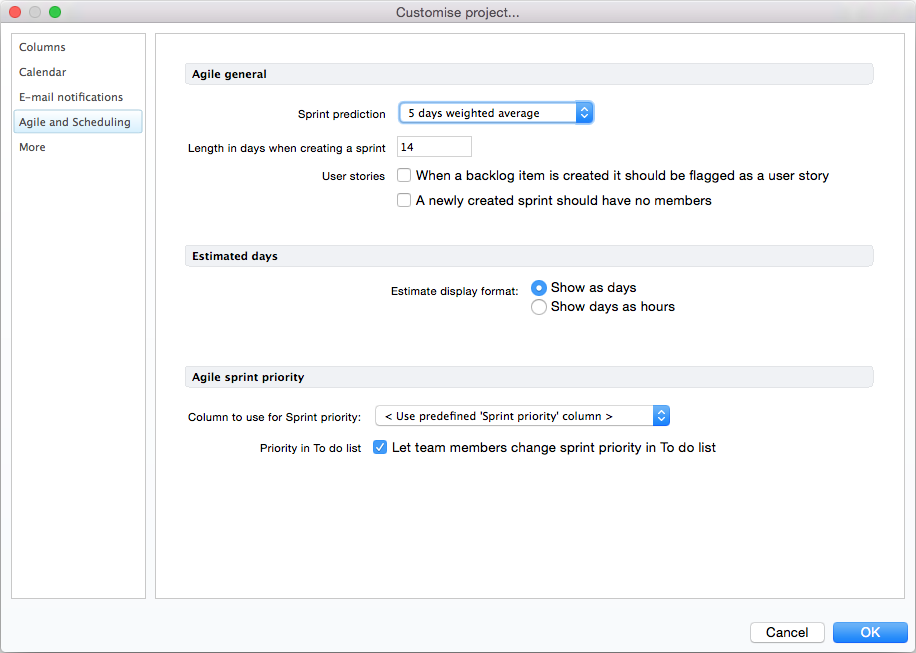
Agile general
Set the number of days included in the calculation of the weighted average, which P4 Plan uses to perform prediction calculations for the sprint or release burndown. See Burndown prediction for more information.
You can also select whether new backlog items should be automatically flagged as user stories, and whether new items should have no members assigned when created. Keeping a sprint highlighted while creating a new one results in the inheritance of all project members assigned to the highlighted sprint.
Estimated days
Set whether the estimated days should be displayed as days or hours.
Agile sprint priority
Set the column to use for sprint priority, which must be a Drop list single choice type column. This is useful if you want to use a custom column and values for priority. For more information, see Configuring project columns.
You can also set whether team members should be able to change the priority of items in the To Do list.