Portfolio allocations enables you to examine the work that is currently allocated to the users and user groups in a project. This can help to give you a clear overview of the amount of work individual users or whole groups currently have assigned, which can show where there are issues with conflicts as well as over- and under-allocation.
To access Portfolio allocations, click the icon in the toolbar.
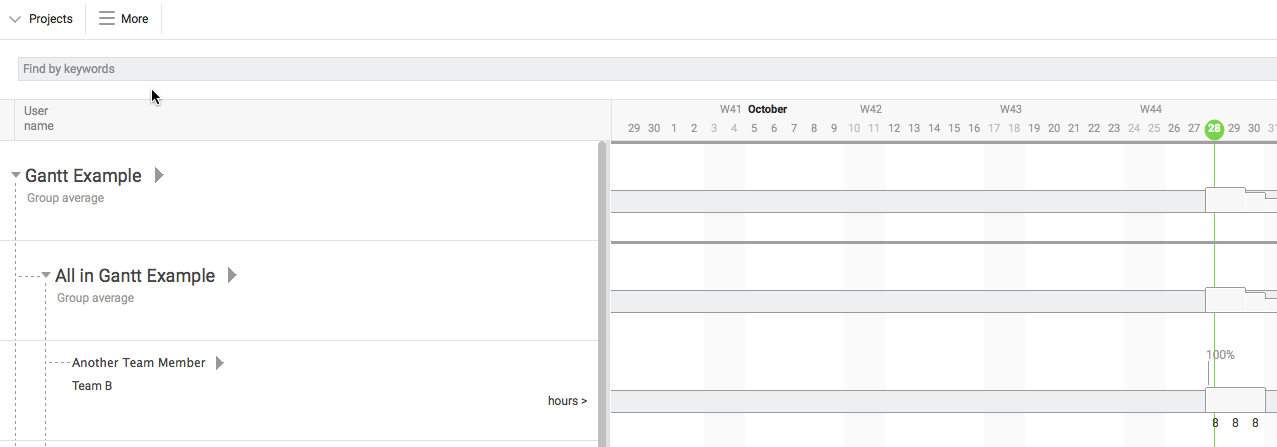
This contains a list of all users in the project next to a horizontal bar with coloured zones that each indicate allocated tasks. You can move the cursor over each zone to view a tool tip containing additional information. You can right-click on one of these zones to go directly to the related task.
Above the list is a drop-down menu that you can use to select whether to view the allocations of Users, Groups, or Projects. If you select to view groups or projects, you can also expand each item in the list to see a more detailed breakdown. For example, expanding a group in the list will show how that group's work has been allocated across different projects.
You can export the portfolio allocations as a PDF file. The generated PDF will contain all current and future allocations for all rows currently in the view, matching any filters or search terms applied. To do this, click More and choose Export portfolio allocations to PDF.