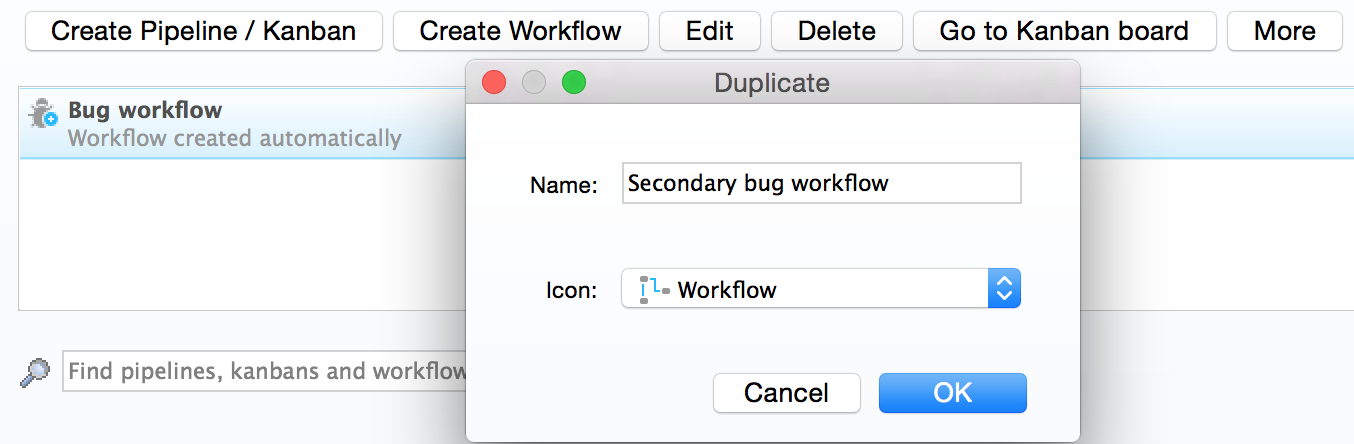Pipelines and workflows are related concepts in that they allow you to define the process that an item of some kind should follow.
Pipeline
A pipeline can be thought of as a template that creates a series of detailed tasks when the pipeline is applied to an item in the Planning section. For example, if you have a special kind of backlog item that always go through the same sequence of tasks when they are committed into the Planning section in P4 Plan you can create a Pipeline that defines this task sequence. You can then assign the defined pipeline to these items in the Product backlog and then whenever they are committed to the Planning section the pipeline will be instantiated as a set of subtasks to the committed item. Pipelines are typically used to automate task creation in a sprint on a fairly detailed level. The steps in a pipeline typically maps to tasks that should be performed by an individual person. Even though it is possible to visualize a pipeline in the board view in P4 Plan they are often too detailed and have too much branching/parallelism in them for this to be manageable. For the most part pipeline items will be interacted with from the Hierarchical Planning section and each user’s To Do List.
Workflow
While pipelines focus on the end to end flow for items through a series of stages or tasks, workflows are focused on how an item can go through a series of status changes through its life time. In fact, a workflow is a kind of a finite state machine. We have already seen that a workflow is automatically attached to bugs created in the Quality assurance section of P4 Plan. It is, however, also possible to attach a workflow to an item in the schedule. A common reason for attaching a workflow to an item in the schedule is that you have some kind of sign-off process that items should go through before they can be considered fully completed. Typical examples includes a sign off process for art assets when developing a video game or a sign off process for user stories/product backlog items that are worked on in a sprint.
Functionality in P4 Plan
Pipelines and workflows are used to describe the order in which tasks are performed. It is useful for facilitating hand-offs, sign-offs, or simply to embrace the iterative nature of many development environments. Pipelines define a "tree" of tasks, which can be executed in parallel or in sequence, while workflows define the possible states a task can be in.
The pipelines and workflows tool is accessed in the More menu, or by pressing Ctrl + Shift + W in the schedule or backlog views (Cmd + Shift + W). Workflows are also available for Quality Assurance items.
Before pipelines and workflows can be used, the tool itself must be enabled. This will create a "Pipelines / workflow" column in the Planning section and in the backlog, allowing for assigning a specific pipeline or workflow to an item.
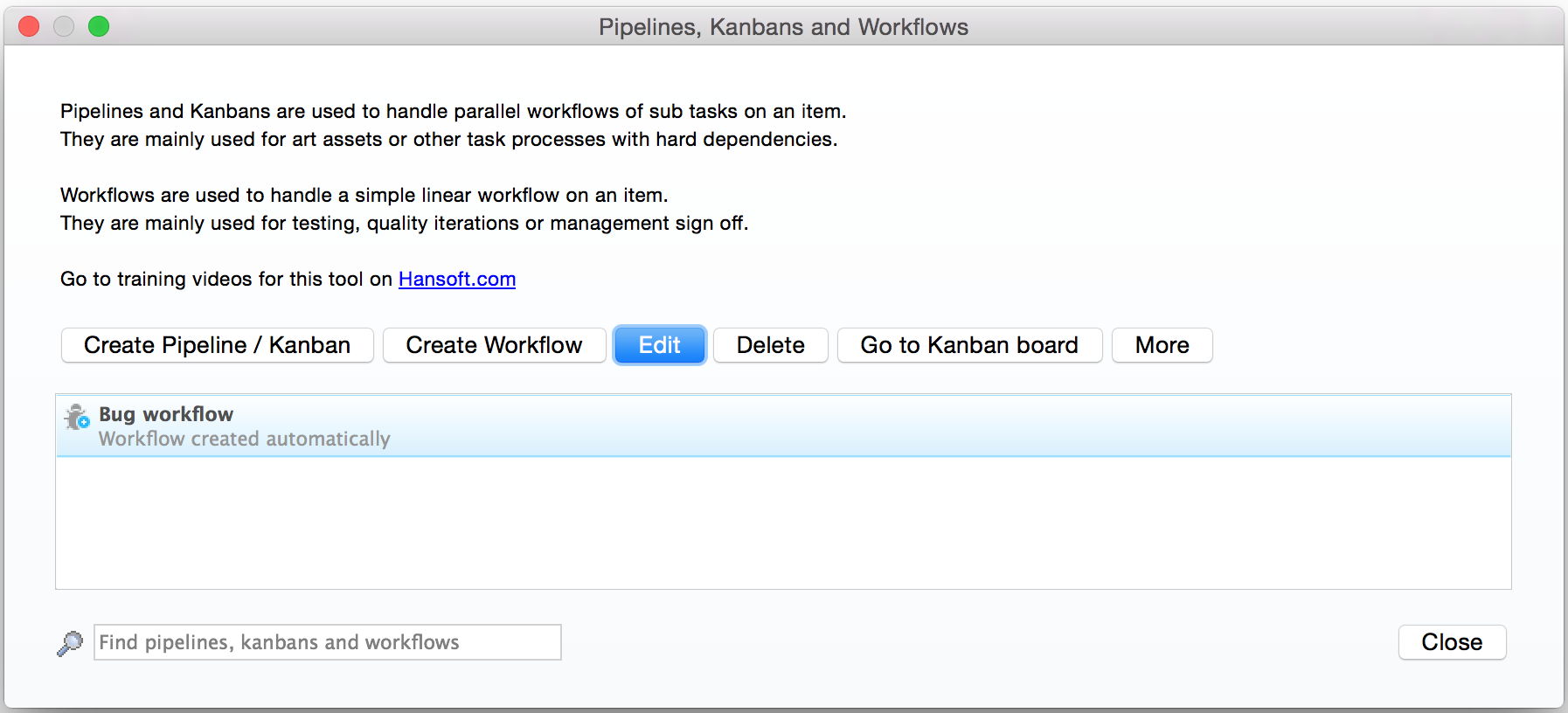
After the tool has been enabled, users can create and manage pipelines and workflows. One particularly important feature is the duplicate tool (found in the More menu), typically used to extend and adapt a previously designed pipeline or workflow.