You can customise timesheets, including setting the default working hours, which item types should be used for newly created rows, and defining which item types are used.
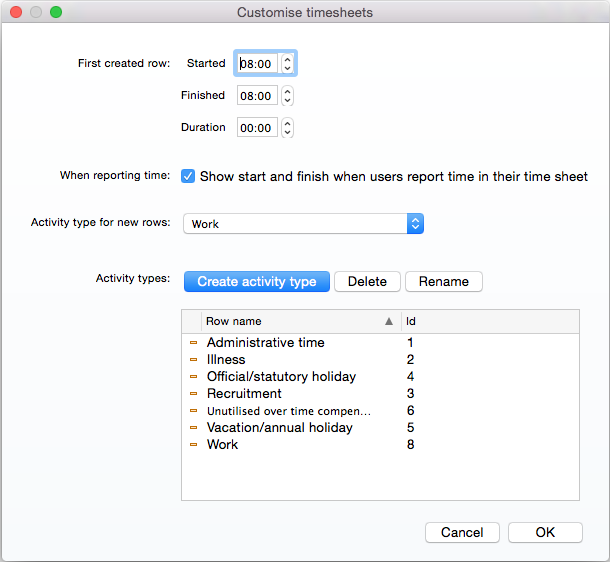
1. Click Admin.
The Admin area opens.
2. Open either the Projects or Users tab.
3. Click More > Customise timesheets.
The Customise timesheet dialog box appears.
4. Make any changes to the default timesheet settings.
5. Click OK to save changes.