Run the installer and make sure to set the installation path to the same location where the old server is installed. Check the server log for problems after the installation has finished. See Configuring logging options and email notifications.
The Mac installer does not require you to manually stop the service when upgrading. Restarting the service is also handled automatically.
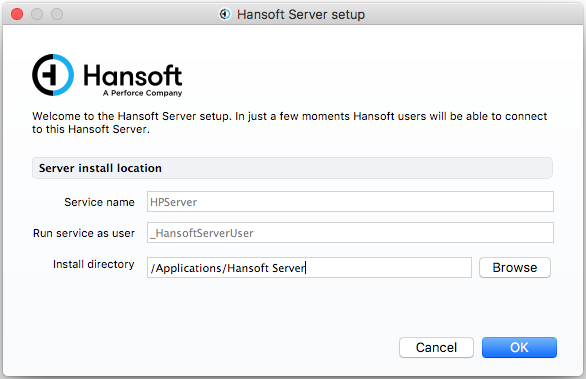
Follow the instructions provided by the dialog box to complete the server upgrade.