Configuring Apache for Helix ALM Web
You must create a CGI directory alias on the Apache web server before users can log in to Helix ALM web clients.
1. Open the httpd.conf file in the Apache application directory.
Note: The Apache directory structure varies on Linux distributions. If an httpd.conf file does not exist in the application directory, you may need to create it in a different directory. See Linux notes.
2. Search the file for ScriptAlias /cgi-bin on a line that does not start with a pound symbol (#).
If the directory does not exist, add the following line to the file to point to the location where CGIs are installed:
ScriptAlias /cgi-bin/ "<Apache application directory path>/cgi-bin/"
Windows example
The Apache application directory location varies on Apache and Windows versions. Replace <Apache application directory path> with the exact directories in the cgi-bin path. Following are examples of default paths. Apache accepts forward or back slashes in Windows paths.
| Windows version | 32-bit Apache path | 64-bit Apache path |
|---|---|---|
| 64-bit | C:\Program Files (x86)\Apache | C:\Program Files\Apache |
Example:
ScriptAlias /cgi-bin/ "C:\Program Files\Apache Group\Apache\cgi-bin\"
Linux example
ScriptAlias /cgi-bin/ "/var/www/cgi-bin/"
Additional installation and configuration steps may be required on some Linux distributions. Keep the following in mind:
- Apache configuration files may be installed in multiple directories. For example, on Debian and Ubuntu, the Apache application directory has an apache2.conf file that locates configuration files in subdirectories. To add the required CGI directory alias on these distributions, create an httpd.conf file in the /etc/apache2/mods-enabled directory and add the ScriptAlias line to it. Save the file and restart Apache. Review the apache2.conf file in the Apache application directory for information about modifying configuration files on other distributions.
- Specific system libraries are required to run Helix ALM applications on different Linux distributions. You must install these libraries before using the applications to make sure they work correctly. See Checking for Missing System Libraries on Linux for information.
Note: If you cannot log in to Helix ALM web clients, see Web Clients Return a 404-Page Not Found Error.